Purchasing a Subscription
How do I purchase a subscription?
Visit the PlanFacts store page at shop.planfacts.com.
For individual product subscriptions click on the product offering you are interested in to bring up a landing page with more information. To subscribe, simply click “Subscribe Now” and follow the prompts to complete your subscription.
For product bundle subscriptions visit the Pricing page to view which products are included in each product bundle. To subscribe, simply click “Subscribe Now” under the bundle that best suits your needs, and follow the prompts to complete your subscription.
How much does a subscription cost?
PlanFacts offers flexible pricing options. You may purchase an individual product subscription, or you may choose to bundle products (which saves over 60% compared to individual subscription prices) Visit shop.planfacts.com to see all of our product pricing options.
How do I pay for my subscription?
We accept Visa, MasterCard or American Express.
Can I purchase a subscription without a credit card?
Sorry, we only accept credit cards (Visa, MasterCard or American Express) at this time.
Do you store my credit card information on your servers?
Yes we do. We store this information because it will be used to charge you when your subscription automatically renews. Please refer to the Security FAQs for information about the safety and security of your information.
What name will appear on my credit card statement?
Your subscription charge will show up as “PLANLAB IMPACT TECH 800-438-6017 NC US”.
How do I cancel my subscription before the 14-day free trial period is up so that my credit card is not charged?
You can manage your subscriptions from the dashboard on PlanFacts.com. Click on your name (upper right of dashboard), then click manage subscriptions.
Will my subscription be charged an additional sales tax?
There is no sales tax charged to your PlanFacts subscription.
How long is each product subscription?
Individual product subscriptions are available on a monthly or annual basis. PlanFacts product bundle subscriptions are only available as a monthly subscription. Choose the method that works best for you on each product subscription page when you subscribe.
How does my subscription renew?
Subscriptions are on an automatic renewal system. When first signing up for a product, there is a 14-day free trial. On the 14th day, the credit card that was entered when first subscribing will be charged with an automatic invoice. For annual and monthly renewals, the system will automatically generate a new invoice and charge the card on file. No extra action is required by the subscriber for renewal.
What if I want a refund?
If you no longer wish to subscribe to a particular product, you may cancel at any time. However, in accordance with our Terms of Service, we do not offer refunds. If you cancel your subscription, you will have access to use it until then end of your billing cycle and your credit card will not be billed for any future renewals. Not sure which product is right for you? All products have a 14-day free trial.
If I cancel now, can I still access my information on the software?
If you decide to cancel during your 14-day trial or monthly/annual billing cycle, you will continue to have access the remainder of that billing cycle up to the renewal date.
If I subscribe to multiple products, do I need to cancel each subscription separately?
Yes, each product subscription needs to be cancelled individually. You can go to PlanFacts.com., Dashboard, expand your name drop down to select Manage Subscriptions, and cancel your subscription or call our Customer Support Team at (704)688-4000.
If I purchase a subscription, can my administrative assistant or one of my staff create cases for me?
Yes. Your name, as the subscriber, and your firm name if you so choose, will print on every client report. If a staff person prepares a case for presentation by you, it is considered as though it was prepared by you. Sharing your subscription, however, with another advisor, is not permitted. Please see the Terms of Service for more information.
Who can use my subscription?
Our software is individually licensed, meaning that only the subscriber can utilize the software with his or her clients.
Can I buy subscriptions for more than one person?
Yes, but each account must be purchased separately. You will need to create a separate account for each person, with a unique User ID and password for each individual. Accounts are licensed to single users only, so you cannot share your subscription with another individual.
Can I buy subscriptions for a group of users? For example, 5, 10 or 20 people?
Yes, but each account must be purchased separately. You will need to create a separate account for each person, with a unique User ID and password per individual. Accounts are licensed to single users only, so you cannot share your subscription with another individual.
Can I buy subscriptions on a company-wide basis?
Absolutely. We welcome what we call “enterprise” licenses. Organizations contemplating needing 100s or 1000s of subscriptions, whether for one product or multiple products, should contact sales by emailing sales@impact-tech.com for more information.
Accessing a Subscription
How do I access my account?
- Go to PlanFacts.com
- Enter the email address and password that you setup when you subscribed.
- If you don’t remember your password, click on “Forgot Password” and instructions to reset your password will be emailed to you.
- If you only license one app, you will go directly into the app when you login. If you have more than one active subscription, you will go to the Dashboard when you login.
What do I do if I have forgotten my user name and/or password?
Click “Forgot Password” on the login page, enter the email address you used to subscribe and click Submit. Instructions to reset your password will be emailed to you.
For issues identifying the email address associated with your account, contact the Customer Support Team by emailing support@planfacts.com and we will respond within 2 business days.
What do I need to install my purchase?
Since your subscription is web-based, it requires access to the internet only. In addition, you must have cookies and Java Script enabled. Some of the tools and materials available through your products subscriptions may require a PDF reader, speakers or headphones, or movie player for streaming video.
Can I get access to the software on other computers?
Yes. Our software is web-based and can be accessed from most internet connected devices.
How do I subscribe to more products?
To add additional products, you can go to shop.planfacts.com, select the product for purchase and follow the prompts to add it to your account. If you are currently logged in, you will need to refresh the page after completing your purchase to see the new application.
Can I access products/services without subscribing to them?
Information about each product is available on shop.planfacts.com. Products are available for a 14-day free trial. After the trial period, products are only available with an active subscription.
What does each product/service do?
Information about each product is available on shop.planfacts.com. Products are also available for a 14-day free trial.
How do I get to my clients’ data?
Saved cases are available from the Dashboard at PlanFacts.com.
What parts of the client reports can I customize?
Reports are automatically customized using the profile information you entered when you subscribed to PlanFacts.com. A broker-dealer disclosure may be added for each product subscription. To add or edit, login to PlanFacts.com, expand the drop down under your name in the upper right corner and Edit Profile.
Managing Your Account
I can’t find where to change my name and/or email address on the report.
Zuryc does not permit individuals to change their own name or email address due to licensing restrictions. Change requests can be emailed to our Customer Support Team at support@planfacts.com.
How do I change my credit card information?
You can manage your subscriptions from the dashboard on PlanFacts.com. Click on your name (upper right of dashboard), then click manage subscriptions.
How do I reactivate my account after my credit card has been declined?
Simply re-subscribe for the app you had or want at shop.planfacts.com As long as you use the same email address, your previous clients will link automatically.
If my credit card is declined, will there be an indication on my credit report that the payment failed?
Zuryc does not report to Credit Agencies as this is not considered a default on a debt, but rather a failed purchase. There is nothing of note to report.
How do I cancel my subscription before the 14-day free trial period is up so that my credit card is not charged?
You can manage your subscriptions from the dashboard on PlanFacts.com. Click on your name (upper right of dashboard), then click manage subscriptions.
Getting Additional Help and Support
How do I get more information about products I’m interested in?
You can read about each of our products on shop.planfacts.com. Each product has a 14-day free trial so you can try the tool risk free. Still have questions or need immediate assistance? Contact our Customer Support Team by emailing support@planfacts.com.
How do I get technical case support help?
Support for PlanFacts products is provided by email. Please send an email to support@planfacts.com and include your PlanFacts login ID, your name, and the issue you need assistance with. We will respond within 2 business days.
How do I get other kinds of help?
If you have any other questions or need information not found in our FAQs, please email support@planfacts.com.
How can I learn more about Zuryc, Inc.?
View the “About” section at www.zuryc.com.