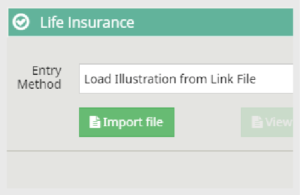How to Integrate with WinFlex (Life Insurance Illustrations)
STEP 1
Have your WinFlex administrator or Ebix support turn on the export feature in WinFlex 6.5. You can also contact Product Support by emailing support@impact-tech.com.

STEP 2
After you calculate the life illustration in WinFlex 6.5, you will see a PlanFacts button next to the illustration PDF on the results Summary screen. Click the PlanFacts button and save the link file on your computer or network.
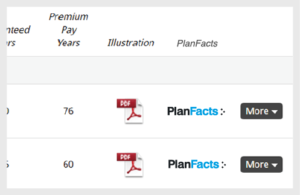
STEP 3
When you are in PlanFacts tools proposing life insurance, such as Cash Flow Decisions, there will be an option to import the link file. Select Load Illustration from Link File in PlanFacts and then the Import file button to browse to the WinFlex file you saved and select the illustration file.