Get More Clients with Social Security Lead Gen
Social Security Lead Gen (SSGen) is an easy-to-use prospecting and lead generation tool. With SSGen you get your own personal URL—think of it as a mini-website that gives your prospects an interactive playground to explore their Social Security benefit options. Here’s a quick overview of how to get started with your lead gen website:
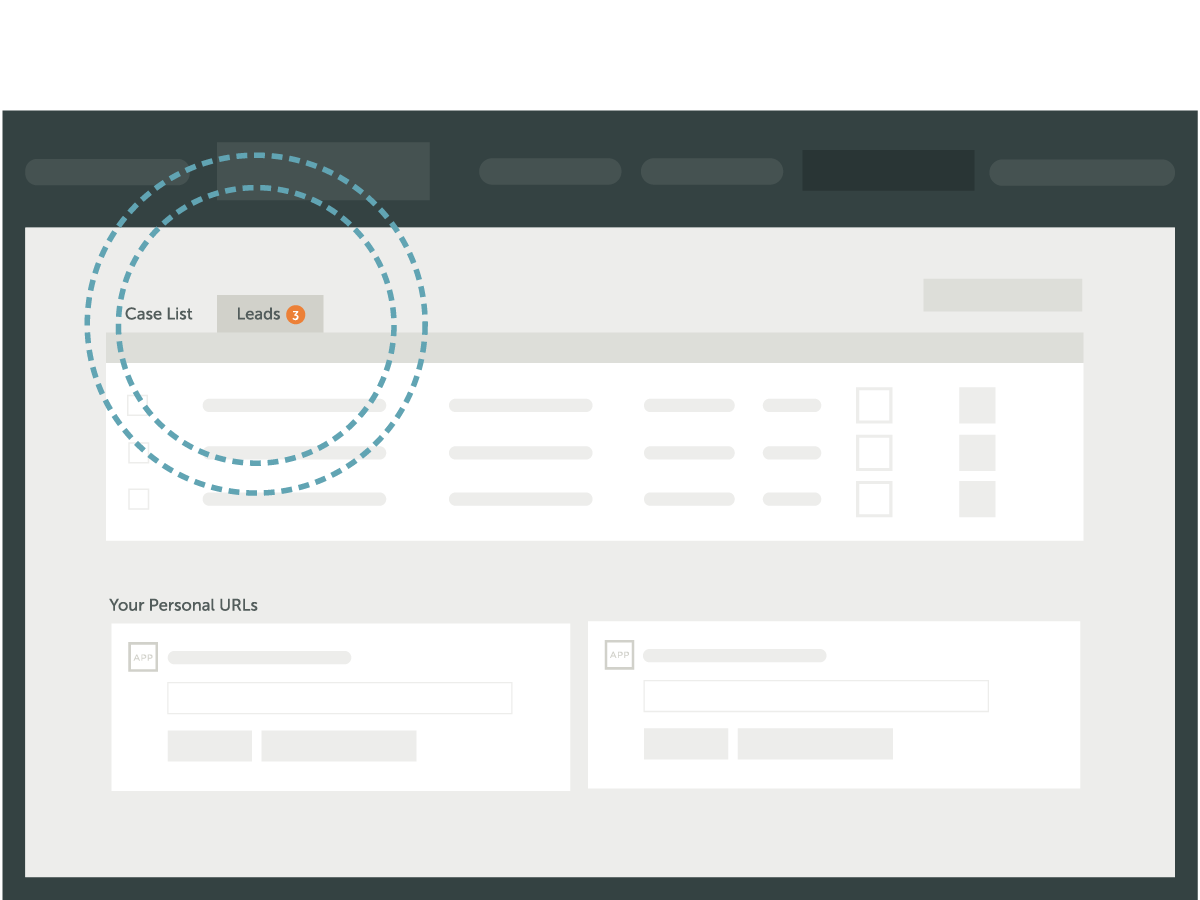
Step 1:
1. Open Your Leads Dashboard
Click on the Leads tab to display your leads dashboard. On this screen, you will find a section that displays each lead generation tool you are subscribed to. This tab is also where contact info for new leads will be stored.
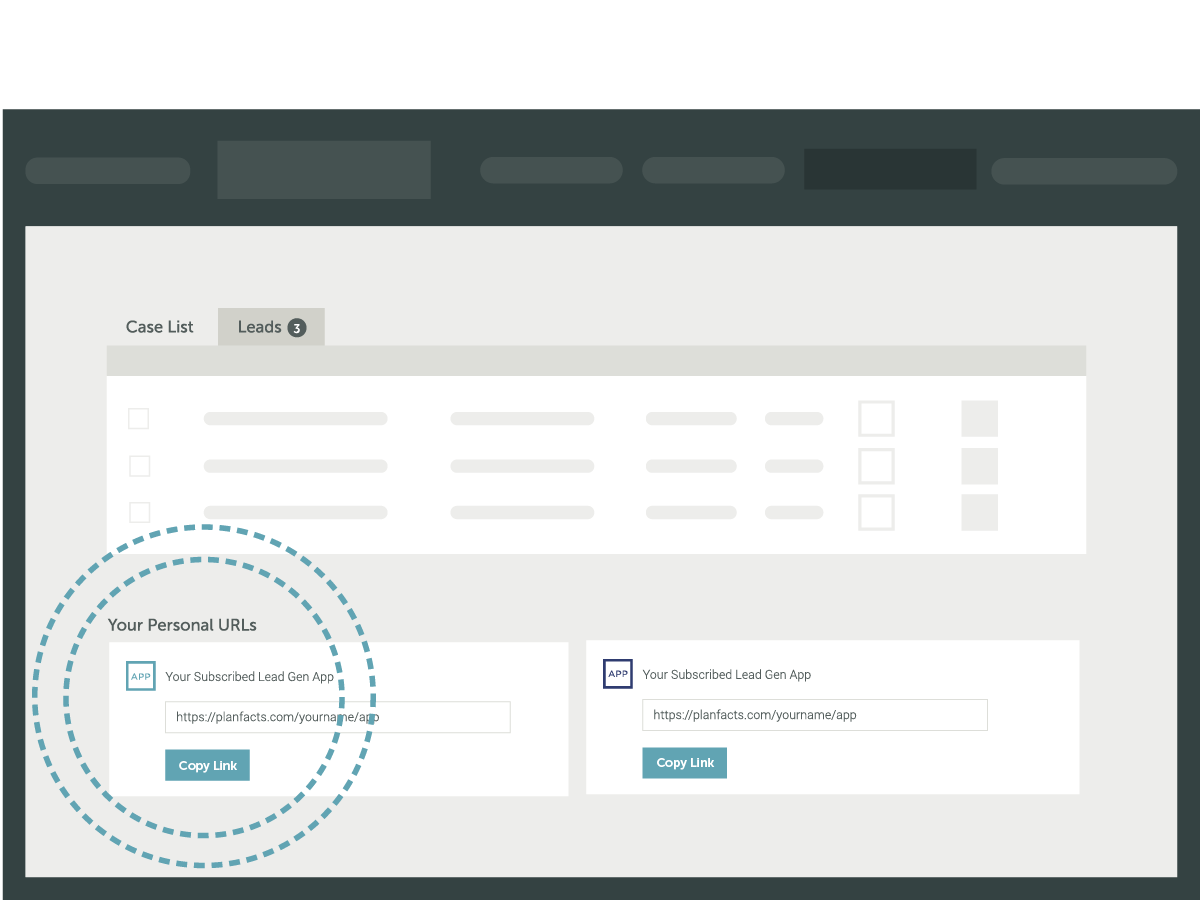
Step 2:
2. Locate your personalized URL
Each lead generation tool you subscribe to has a unique URL (link) for you to use when sending clients/prospects to site. You’ll find these URLs by scrolling to the bottom of the page on the leads tab of your PlanFacts Dashboard. You can also click on the name/icon of your lead generation tool to preview your personalized site in a new window.

Step 3:
Use your personal URL/link to point clients and prospects to your site
Point interested prospects to your personalized site by placing your unique link on your email footer or website, or by posting an advertisement on Social Media.
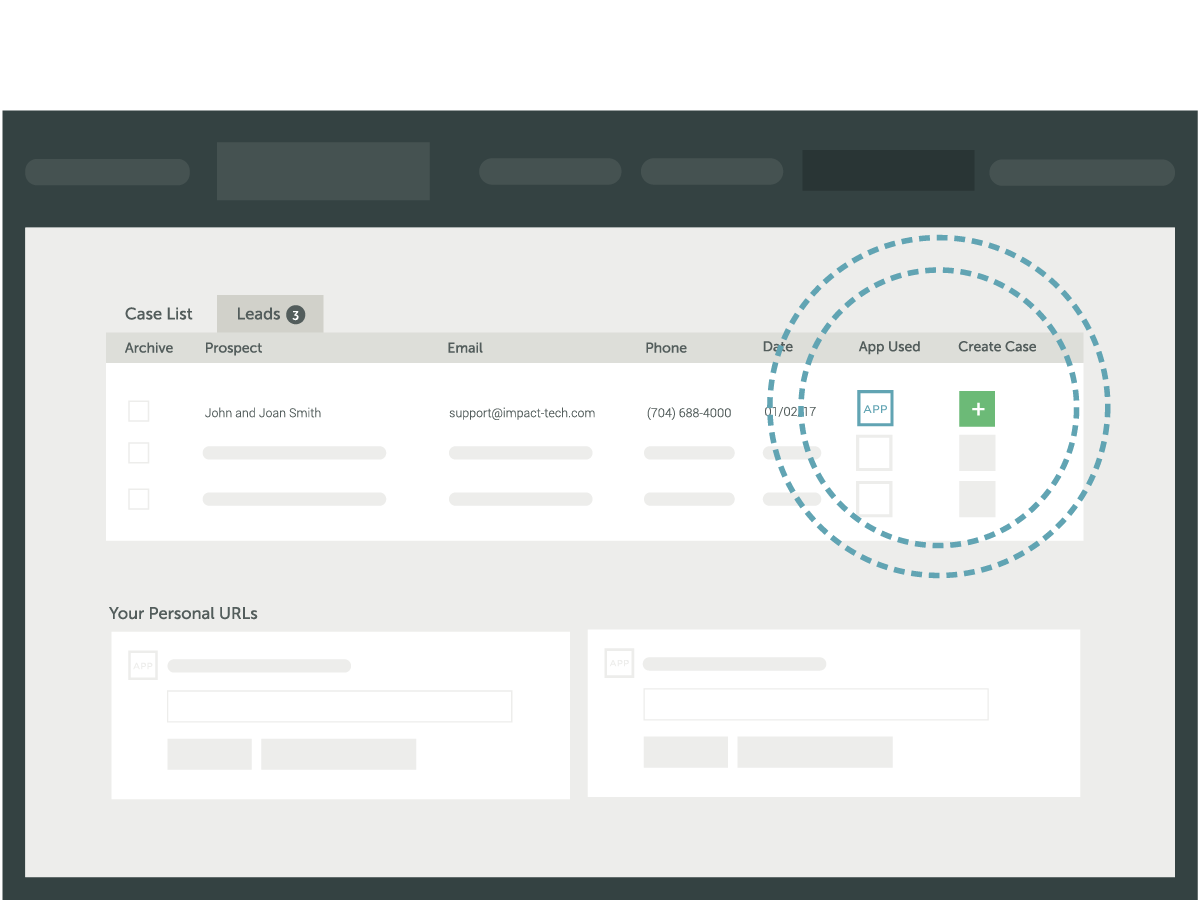
Step 4:
Import new lead data directly into SSPro
Once a client/prospect securely submits their data, you will be notified via email, and their name will automatically appear first on your Leads dashboard. Click the icon under “App Used” to review the data they submitted, or click the green plus sign under “Create Case” to import the data directly into Social Security Pro or any other PlanFacts tool.
Promoting your Social Security Lead Gen Site on Social Media
An easy way to point interested prospects to your site is by posting a link to your personalized site from your social media pages/accounts. For increased engagement, you may even consider running an advertisement. Here are a few graphics that may help get you started in your prospecting:
Not subscribed to Social Security Lead Gen yet?
Visit our PlanFacts store page to learn more or start a 14-day free trial!