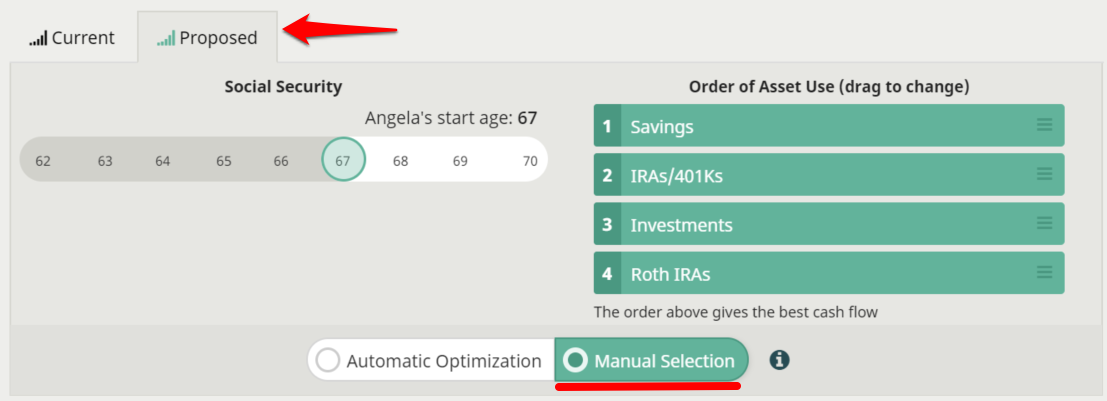Choose between automatic optimization or manual selection
This new update will allow the user to setup the (proposed) case as desired (Manual Selection or Automatic Optimization) at any time to get the optimal Social Security strategy and asset order of consumption. Proposed Cash Flow won’t be forced to optimize now. Both current and proposed scenarios can be separately optimized or manually selected.
The ability to have different Social Security start ages and asset order of consumption may come in handy sometimes. Perhaps you simply want to compare two different filing strategies and/or change the asset order of consumption to see the differences between the two plans. Either way, there is now flexibility for this.
The example below has Manual Selection turned on for Current Cash Flow and to the right you’ll see when Proposed is selected, it’s set to Automatic Optimization.
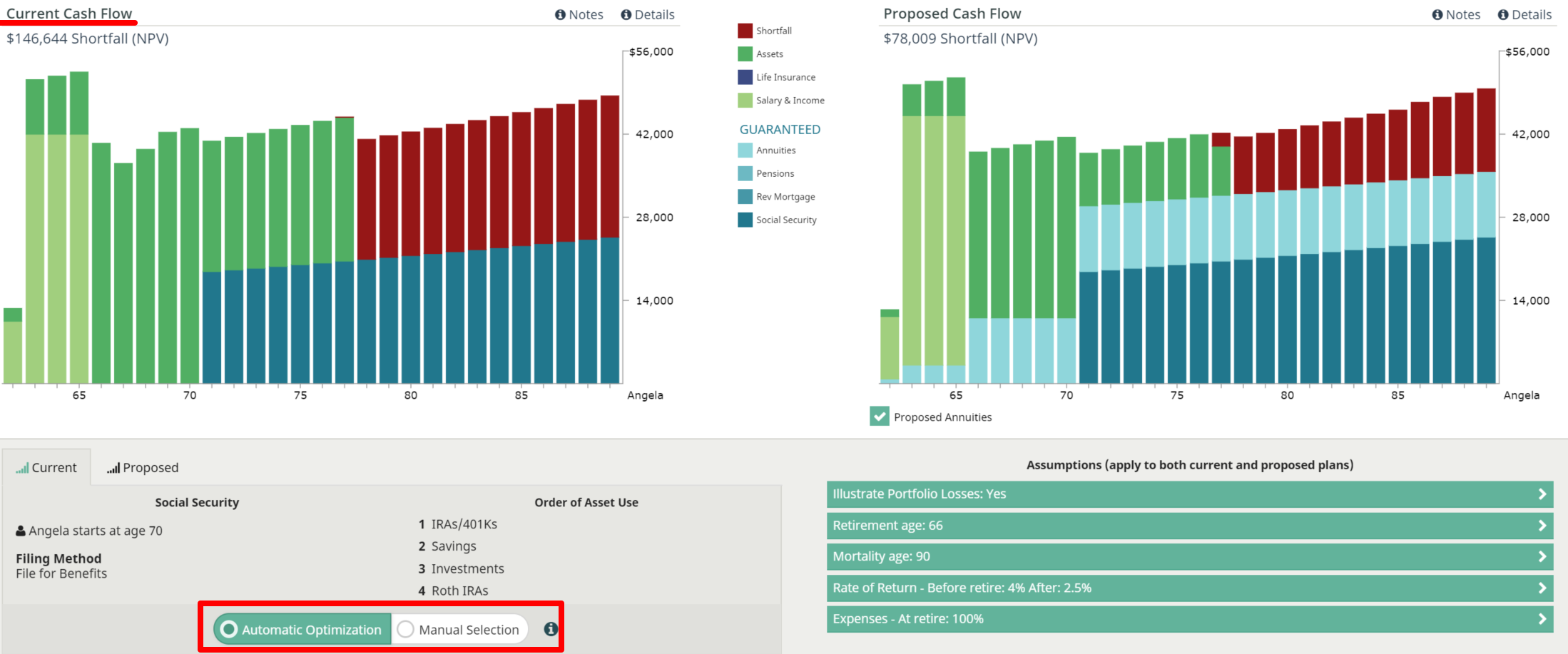
Your proposed cash-flow can have a different Social Security strategy and asset consumption order than the Current situation. You can also set it to Automatic Optimization to have the system optimize Social Security and asset order of consumption all the time, for every single change that is made on the screen.