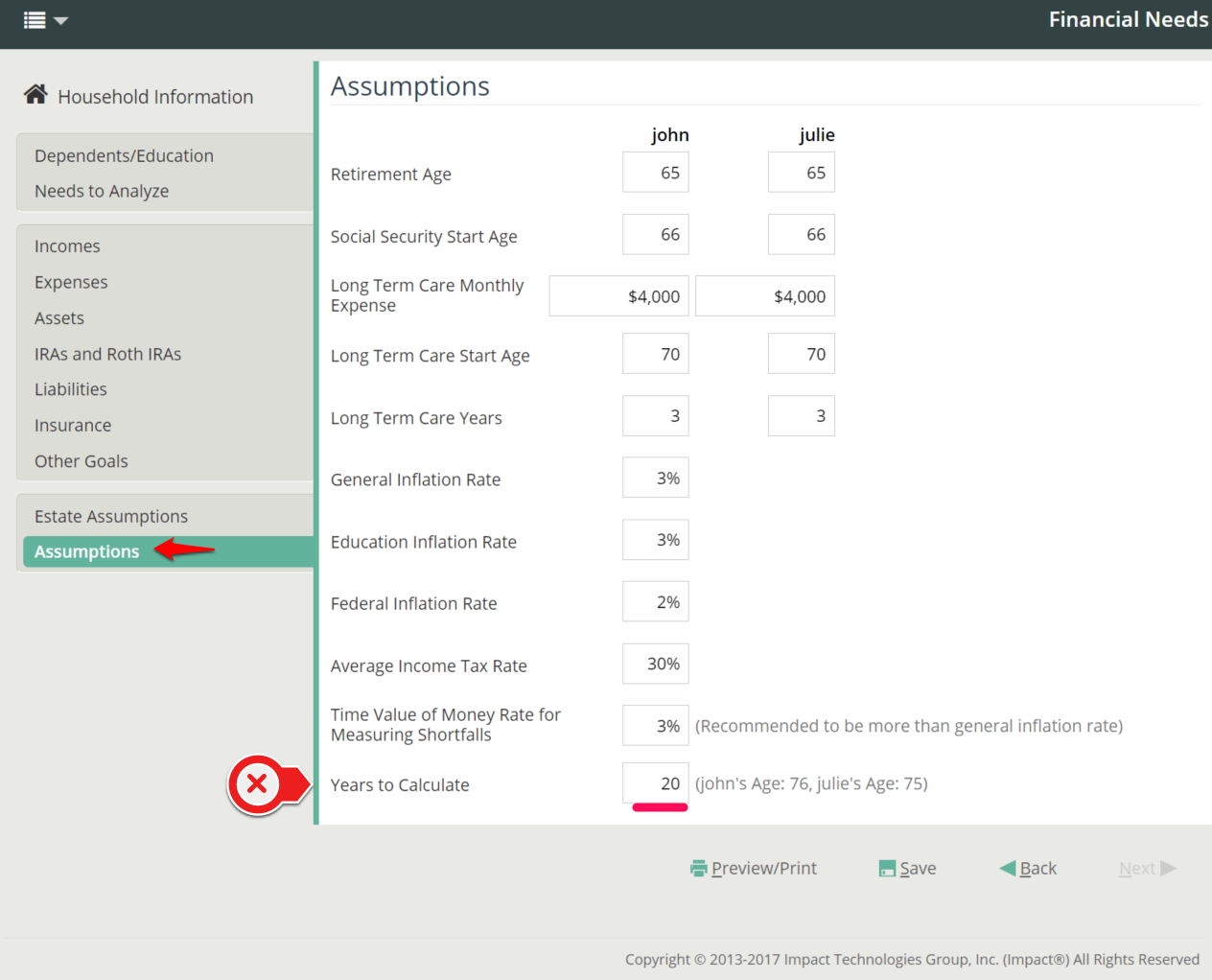‘Years to Calculate’ in the Assumptions section
For young clients, especially, it’s important you select the appropriate number of years to calculate. You have the ability to input the desired number of years to run the analysis–the default is 20 years. However, if the number of years is less than the actual start date of the module (need getting analyzed), the calculations won’t be able to occur, but the content still shows in the print. Example, if ‘Retirement’ is getting analyzed and the client is 45 years old but retirement doesn’t start to age 70, and the 20 year default is being used for ‘Years to Calculate’, the retirement analysis can’t be ran because the analysis stops at age 65, the retirement age (70) wasn’t able to begin!