Personalize Your Printed Presentations
Enhance your PlanFacts printed presentations by adding your photo and/or company logo to the cover page. Here’s a step by step guide to adding personalization:
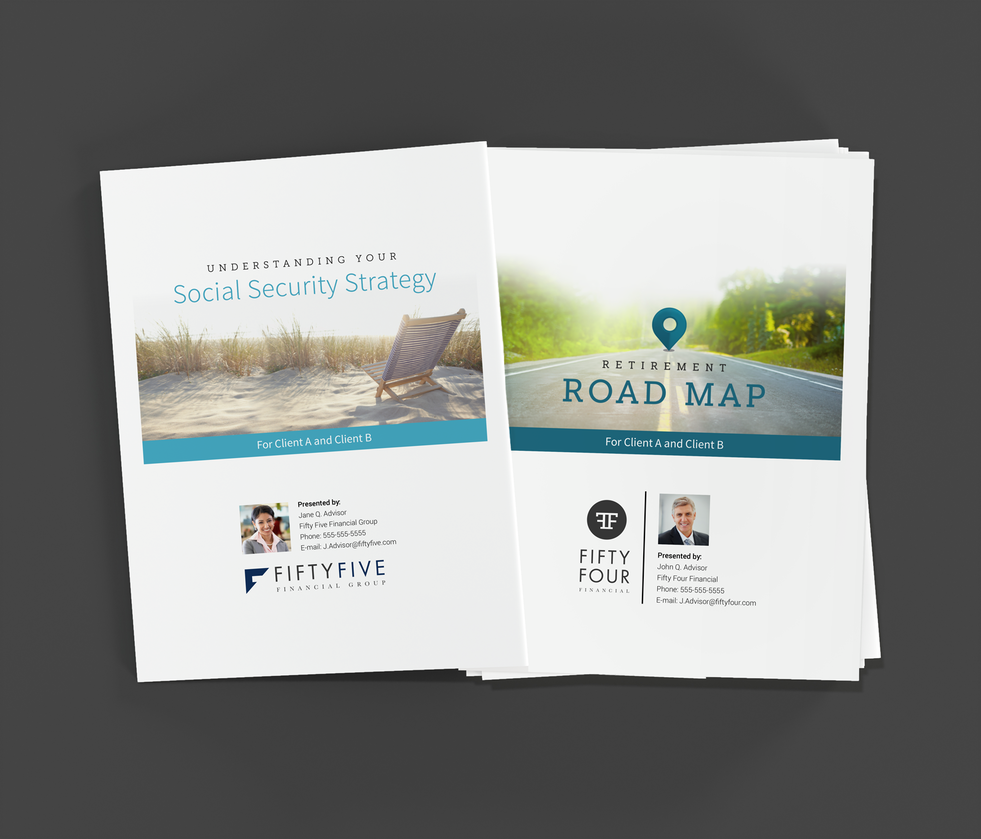
1. Decide which personalization option is right for you
Option 1: Add your company logo ($149)
Option 2: Add company logo and personal photo ($199)
2. Download and complete the personalization form
Indicate which personalization option you’ve chosen.
Click here to download form
3. Return the completed personalization form and graphic files to support@impact-tech.com
The same credit card connected with your PlanFacts subscription(s) can be used to perform a one-time invoice